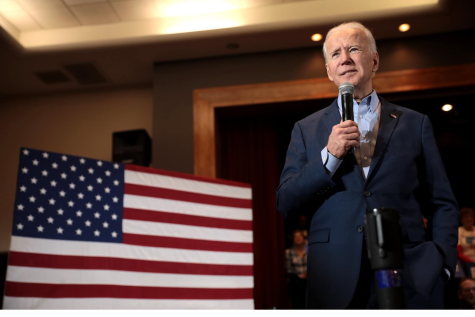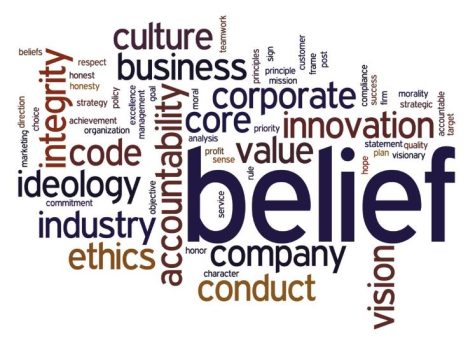Windows’ New Look
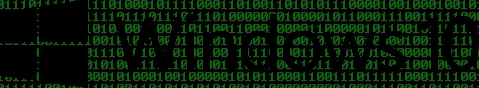
Windows 10, Microsoft’s newest operating system (OS), is the next innovation in the set of products for the computer technology franchise. Debuted on July 29th, 2015, the update is available for free to all computers that are able to run it.
Microsoft stated, “Windows 10 is familiar and easy to use, with lots of similarities to Windows 7 including the Start menu. It starts up and resumes fast, has more built-in security to help keep you safe, and is designed to work with software and hardware you already have.”
Among the new features included in the Windows 10 update is Cortana, Microsoft’s version of Apple’s Siri. The Cortana upgrade was designed to have more personality and be a friendlier ‘person’, instead of just a robot answering questions. Another big feature in the update is the multitude of virtual desktops that enable people to run more than one thing on a desktop at once. This allows for many different things to be open and accessed simultaneously, such as apps.
In addition to those features is a breakthrough called Continuum. Described as a, ‘seamless transference between devices’. Continuum enables users to plug their phone right into the computer and have their phone screen displayed up on the computer. For example, if one was typing a paper on Microsoft Word on their phone, upon arrival home they could simply plug it in to their computer, and resume their work in a matter of seconds.
Aesthetically speaking, they changed how a lot of the apps look and how the Windows toolbar opens. That allows for the change between how Windows 7’s toolbar opens and how Windows 8’s opens. The apps themselves are run just like they did in Windows 8 with upgrades to the speed and efficiency in how they run.